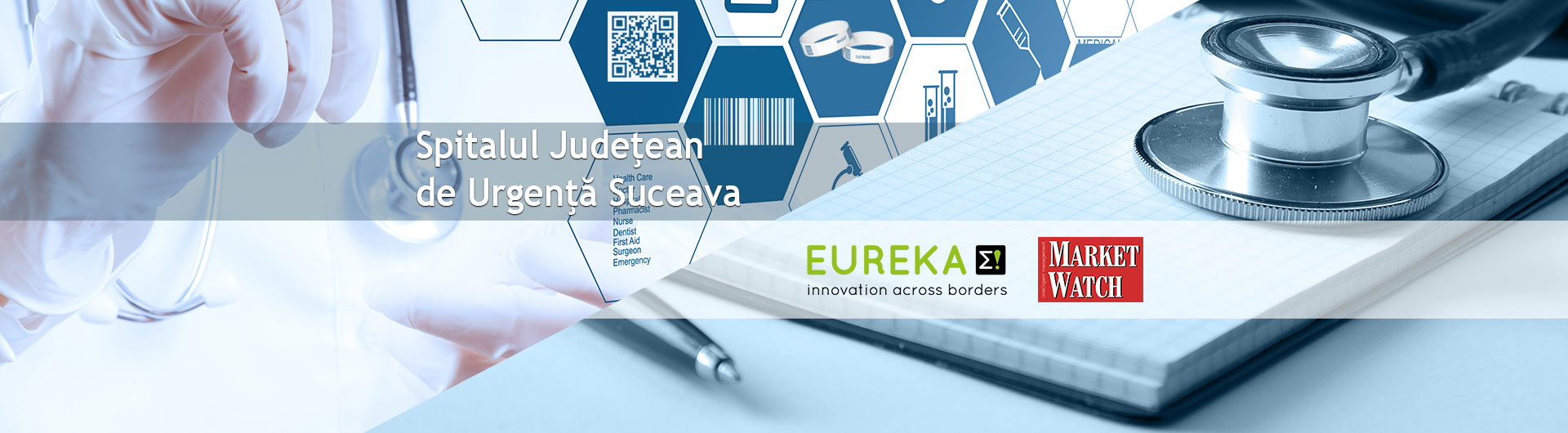Version updated on: 18.05.2021
What is a cookie
A cookie is a small text file that a website saves on your device when you visit that site.
Your consent
We use cookies only with your consent which we request on the first visit to the site with a specific browser. On this occasion, you can block the use of certain types of cookies, except those that ensure the functionality of the site, as well as to find out more information about the cookies used and their purposes.
How we use cookies
This site may use both session cookies and persistent cookies to ensure its proper functioning, to facilitate navigation on the site and to remind your preferences when you return or navigate from one page to another (e.g., preferred display language) or for site optimization.
We may also allow authorized third parties to place their own cookies on the site for traffic analysis, social network sharing or for marketing purposes.
This data will be kept for a maximum period of 90 days, depending on each cookie setting.
We may use the following types of cookies:
| Strictly necessary cookies | Anonymous cookies that allow visitors to navigate on the site, use its features and access secure areas. The information gathered by these cookies may be used for security purposes. If the use of this type of cookies is not allowed, certain parts of the site cannot be used. |
| Functionality cookies | Cookies that allow us to remember visitor choices and preferences. Based on this information, we can show you more relevant information. For example, we may gather display language preferences.
If you do not allow the use of this type of cookie, it will prevent the site from remembering your preferences. |
| Analytics cookies | Anonymous cookies that help us improve our site by collecting information about how visitors use the site. For example, we track what pages are visited the most often and what error messages are shown. GoogleAnalytics cookies are an example of this type of cookie.
The information gathered by these cookies is not used for targeted marketing and is not distributed to third parties. |
How to block or restrict cookies
Browsers usually accept cookies by default. However, you can reconfigure your browser to notify you of the placement of cookies or to refuse them. If your browser is set to block all cookies, some sections of the site may not be displayed correctly.
If you wish to refuse cookies, you can access your browser settings to delete or block cookies or to install plugins that have this function. Your current settings depend on the browser you are using
- Google Chrome: https://support.google.com/chrome/answer/95647?hl=en
- Mozilla Firefox: https://support.mozilla.org/en-US/kb/cookies-information-websites-store-on-your-computer
- Internet Explorer: http://windows.microsoft.com/en-gb/internet-explorer/delete-manage-cookies
- Microsoft Edge: https://support.microsoft.com/en-us/windows/microsoft-edge-browsing-data-and-privacy-bb8174ba-9d73-dcf2-9b4a-c582b4e640dd
- Safari: https://support.apple.com/kb/PH19214?locale=en_US
You can also use extensions that block intrusive cookies. AdBlock Plus, uBlock Origin or Ghostery seem to be the most used extensions at the moment.
Please note that your cookie options are stored in a cookie, and blocking them will mean that you will be asked for a new consent the next time you visit the site.